iOS 18.2: How to Return to List View in Apple Mail
Categories is the default view after updating to the new software. Fortunately, Apple makes it simple to switch back to the traditional list view. Here's how it's done:
Open the Mail app on your iPhone or iPad.
Tap the More button (three dots) in the upper right corner of your inbox.
Select List View from the pop-up menu.
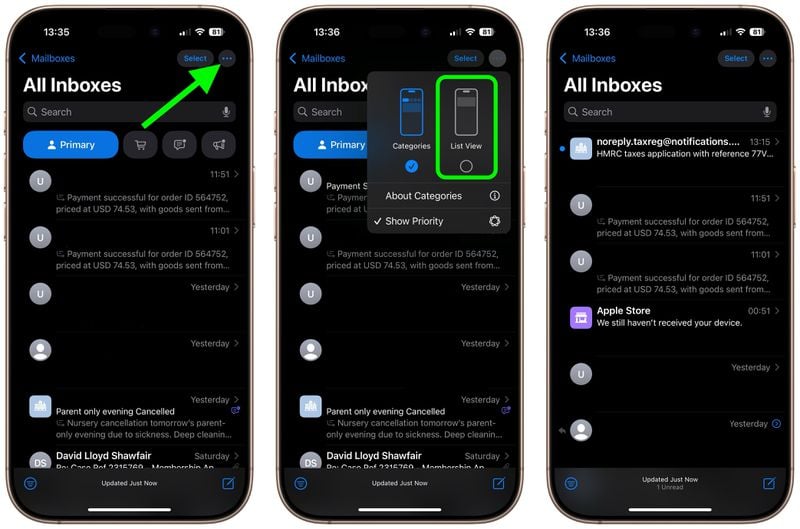
Once you switch to List View, your inbox will return to showing all emails in chronological order, just as it did before iOS 18.2. The change takes effect immediately. While categorization is not perfect, it's likely something that Apple will improve over time. You can always switch back to Categories view using the same menu if you want to try it again later.
